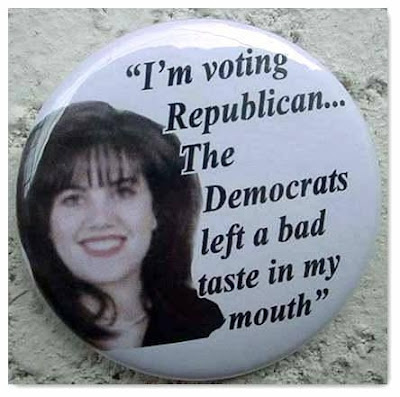
Monica Lewinsky: "I Am Voting Republican, The Democrats Left A Bad Taste In My Mouth"
Mmmm, who will she vote for?
Mitt Romney
John McCain
Mike Huckabee
Ron Paul
Rudy Giuliani
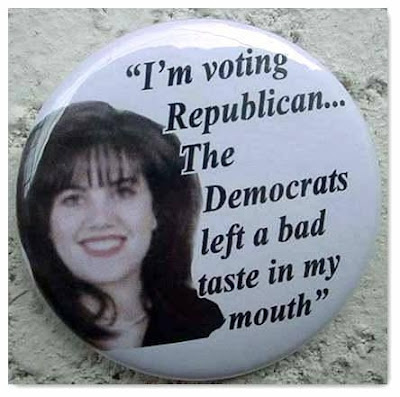
"Microsoft is excited to deliver a feature complete CTP during the Heroes Happen Here launch wave and a release candidate (RC) in Q2 calendar year 2008, with final Release to manufacturing (RTM) of SQL Server 2008 expected in Q3."
This screencast shows how videos stored in SQL Server 2008 varbinary(max) using the FILESTREAM attribute can be server to a WPF Windows client application via an ASPX.NET web application over HTTP.
You can download the sample code from the SQL Server End to End Community Samples here.
 Sun Microsystems, Inc. (NASDAQ: JAVA) today announced it has entered into a definitive agreement to acquire MySQL AB, an open source icon and developer of one of the world's fastest growing open source databases for approximately $1 billion in total consideration. The acquisition accelerates Sun's position in enterprise IT to now include the $15 billion database market. Today's announcement reaffirms Sun's position as the leading provider of platforms for the Web economy and its role as the largest commercial open source contributor.
Sun Microsystems, Inc. (NASDAQ: JAVA) today announced it has entered into a definitive agreement to acquire MySQL AB, an open source icon and developer of one of the world's fastest growing open source databases for approximately $1 billion in total consideration. The acquisition accelerates Sun's position in enterprise IT to now include the $15 billion database market. Today's announcement reaffirms Sun's position as the leading provider of platforms for the Web economy and its role as the largest commercial open source contributor.Boeing's new 787 Dreamliner passenger jet may have a serious security vulnerability in its onboard computer networks that could allow passengers to access the plane's control systems, according to the U.S. Federal Aviation Administration.
The computer network in the Dreamliner's passenger compartment, designed to give passengers in-flight internet access, is connected to the plane's control, navigation and communication systems, an FAA report reveals.
[Visual Basic]
Imports System
Imports System.Diagnostics
Imports System.ComponentModel
Namespace MyProcessSample
_
'/
'/ Shell for the sample.
'/
Public Class MyProcess
'/
'/ Opens the Internet Explorer application.
'/
Public Sub OpenApplication(myFavoritesPath As String)
' Start Internet Explorer. Defaults to the home page.
Process.Start("IExplore.exe")
' Display the contents of the favorites folder in the browser.
Process.Start(myFavoritesPath)
End Sub 'OpenApplication
'/
'/ Opens urls and .html documents using Internet Explorer.
'/
Public Sub OpenWithArguments()
' url's are not considered documents. They can only be opened
' by passing them as arguments.
Process.Start("IExplore.exe", "www.northwindtraders.com")
' Start a Web page using a browser associated with .html and .asp files.
Process.Start("IExplore.exe", "C:\myPath\myFile.htm")
Process.Start("IExplore.exe", "C:\myPath\myFile.asp")
End Sub 'OpenWithArguments
'/
'/ Uses the ProcessStartInfo class to start new processes, both in a minimized
'/ mode.
'/
Public Sub OpenWithStartInfo()
Dim startInfo As New ProcessStartInfo("IExplore.exe")
startInfo.WindowStyle = ProcessWindowStyle.Minimized
Process.Start(startInfo)
startInfo.Arguments = "www.northwindtraders.com"
Process.Start(startInfo)
End Sub 'OpenWithStartInfo
Public Shared Sub Main()
' Get the path that stores favorite links.
Dim myFavoritesPath As String = Environment.GetFolderPath(Environment.SpecialFolder.Favorites)
Dim myProcess As New MyProcess()
myProcess.OpenApplication(myFavoritesPath)
myProcess.OpenWithArguments()
myProcess.OpenWithStartInfo()
End Sub 'Main
End Class 'MyProcess
End Namespace 'MyProcessSample
[C#]
using System;
using System.Diagnostics;
using System.ComponentModel;
namespace MyProcessSample
{
///
/// Shell for the sample.
///
public class MyProcess
{
///
/// Opens the Internet Explorer application.
///
public void OpenApplication(string myFavoritesPath)
{
// Start Internet Explorer. Defaults to the home page.
Process.Start("IExplore.exe");
// Display the contents of the favorites folder in the browser.
Process.Start(myFavoritesPath);
}
///
/// Opens urls and .html documents using Internet Explorer.
///
public void OpenWithArguments()
{
// url's are not considered documents. They can only be opened
// by passing them as arguments.
Process.Start("IExplore.exe", "www.northwindtraders.com");
// Start a Web page using a browser associated with .html and .asp files.
Process.Start("IExplore.exe", "C:\\myPath\\myFile.htm");
Process.Start("IExplore.exe", "C:\\myPath\\myFile.asp");
}
///
/// Uses the ProcessStartInfo class to start new processes, both in a minimized
/// mode.
///
public void OpenWithStartInfo()
{
ProcessStartInfo startInfo = new ProcessStartInfo("IExplore.exe");
startInfo.WindowStyle = ProcessWindowStyle.Minimized;
Process.Start(startInfo);
startInfo.Arguments = "www.northwindtraders.com";
Process.Start(startInfo);
}
public static void Main()
{
// Get the path that stores favorite links.
string myFavoritesPath =
Environment.GetFolderPath(Environment.SpecialFolder.Favorites);
MyProcess myProcess = new MyProcess();
myProcess.OpenApplication(myFavoritesPath);
myProcess.OpenWithArguments();
myProcess.OpenWithStartInfo();
}
}
}
[C++]
#using
#using
using namespace System;
using namespace System::Diagnostics;
using namespace System::ComponentModel;
///
/// Opens the Internet Explorer application.
///
void OpenApplication(String* myFavoritesPath) {
// Start Internet Explorer. Defaults to the home page.
Process::Start(S"IExplore.exe");
// Display the contents of the favorites folder in the browser.
Process::Start(myFavoritesPath);
}
///
/// Opens urls and .html documents using Internet Explorer.
///
void OpenWithArguments() {
// url's are not considered documents. They can only be opened
// by passing them as arguments.
Process::Start(S"IExplore.exe", S"www.northwindtraders.com");
// Start a Web page using a browser associated with .html and .asp files.
Process::Start(S"IExplore.exe", S"C:\\myPath\\myFile.htm");
Process::Start(S"IExplore.exe", S"C:\\myPath\\myFile.asp");
}
///
/// Uses the ProcessStartInfo class to start new processes, both in a minimized
/// mode.
///
void OpenWithStartInfo() {
ProcessStartInfo* startInfo = new ProcessStartInfo(S"IExplore.exe");
startInfo->WindowStyle = ProcessWindowStyle::Minimized;
Process::Start(startInfo);
startInfo->Arguments = S"www.northwindtraders.com";
Process::Start(startInfo);
}
int main() {
// Get the path that stores favorite links.
String* myFavoritesPath =
Environment::GetFolderPath(Environment::SpecialFolder::Favorites);
OpenApplication(myFavoritesPath);
OpenWithArguments();
OpenWithStartInfo();
}