Drag And Drop Column Names
In Query Analyzer you can save a lot of time by using this trick instead of typing all the column names of a table
Hit F8, this will open Object Browser
Navigate to DatabaseName/TableName/Columns
Click on the column folder and drag the column folder into the Code Window
Upon release you will see that all the column names are in the Code Window
Use Shortcuts
Did you know that you can have CTRL + Number key combinations/shortcuts in Query Analyzer? You can set it up so that CTRL + 5 executes sp_who2 for example. I thought everyone already knew this but apparently not; I showed this to 3 coworkers yesterday and they didn't know about it. So how do you set this up? It is pretty easy, select Tools -->Customize from the toolbar. In the Customize tab you will see 3 shortcuts already:
ALT + F1 sp_help
CTRL + 1 sp_who
CTRL + 2 sp_lock
To add your own queries/procedures type or paste the query or stored procedure that you want to execute into one of the empty ones (see picture below)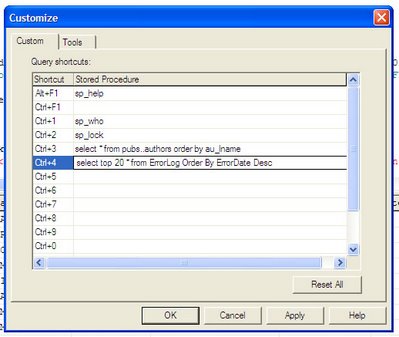
If you have 4 Query Analyzers applications open it will be available in all 4 of them. I usually have 4 Query Analyzer applications open, one for staging, one for development and one each for one of the production boxes. so if I have to quickly check that a table is the same on all 4 machines I just hit CTRL + 6 in all 4 Query Analyzer applications and I am done.
I created a Word document that looks like this
3 - errorlog
4 - product table
5 - country table
6 - vendor codes
7 - sp_who2
etc etc etc
The font-size is 32, I printed this out and put it next to my monitor so that I can quickly see which key combination I have to hit. Once you set this up you will see how much time it will save you.
In SSMS 2005. Click Tools -> Customize -> "Commands" tab -> "Keyboard" button (Lower left corner of screen).On the options window, click the Keyboard option (under Environment). See pictures below: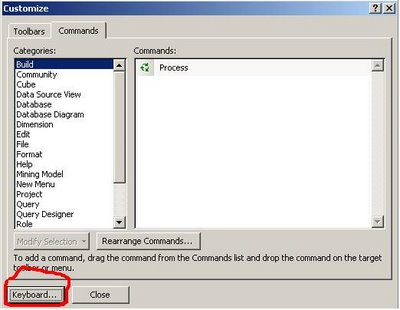
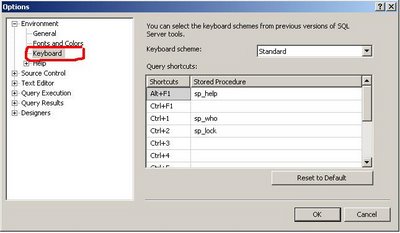
Monday, September 24, 2007
Increase Your Productivity With Query Analyzer/SQL Server Management Studio
Posted by
Denis
at
11:50 AM
![]()
Labels: Productivity, Shortcut, SQL Server 2000, SQL Server 2005, SQL Server 2008, Tip, Tips and Tricks
Subscribe to:
Post Comments (Atom)
No comments:
Post a Comment