Delivering Parameterized Silverlight Content with Java
This video demonstrates how J2EE can be used to generate XAML which is then delivered to a JSP Silverlight front end. A XAML Generator was written in Java, and this fronts the Northwind database. Queries to the database can be triggered from the Silverlight front end, and these result in XAML being constructed from a template on the server. It demonstrates how dynamic front ends can be assembled server side due to the fact that XAML is XML, and how Silverlight can be used with disparate back-ends, including Java-based ones.
Download it here: http://channel9.msdn.com/ShowPost.aspx?PostID=304528#304528
Delivering Parameterized Silverlight Content with ASP.NET
This video demonstrates how ASP.NET can be used to generate XAML which is then delivered to a Silverlight front end. A XAML Generator was written in C#, and this fronts the Northwind database. Queries to the database can be triggered from the Silverlight front end, and these result in XAML being constructed from a template on the server. It demonstrates how dynamic front ends can be assembled server side due to the fact that XAML is XML!
Download it here: http://channel9.msdn.com/ShowPost.aspx?PostID=304524#304524
Delivering Parameterized Silverlight Content with PHP
This video demonstrates how PHP can be used to generate XAML which is then delivered to a Silverlight front end. A XAML Generator was written in PHP, and this fronts a MySQL database. Queries to the database can be triggered from the Silverlight front end, and these result in XAML being constructed from a template on the server. It demonstrates how dynamic front ends can be assembled server side due to the fact that XAML is XML, and how Silverlight can be used with disparate back-ends, including PHP-based ones. We call it SIMP (Silverlight IIS MySQL PHP).
Download it here: http://channel9.msdn.com/ShowPost.aspx?PostID=304526#304526
Monday, April 30, 2007
Delivering Parameterized Silverlight Content with ASP.NET, Java Or PHP
Posted by
Denis
at
1:45 PM
0
comments
![]()
Labels: ASP.NET, Java, MIZ07, MySQL, PHP, Silverlight, SIMP, XAML
A Bunch Of MIX07 Silverlight Screencasts
Here are a bunch of MIX07 Silverlight Screencasts that you can download from channel 9
Using Silverlight Brushes for Color, Gradient and Video
This screencast shows how you can use brushes to achieve a variety of effects: solid and gradient fills, and even live video fills.
Download it here: http://channel9.msdn.com/ShowPost.aspx?PostID=304490#304490
Using the Silverlight Downloader Object
In this screencast, you'll see how the Downloader object can be used for retrieving assets and XAML as an asynchronous background task
Download it here: http://channel9.msdn.com/ShowPost.aspx?PostID=304493#304493
Basic Keyboard Input with Silverlight
Learn how Silverlight supports keyboard accelerator input using scan codes.
Download it here: http://channel9.msdn.com/ShowPost.aspx?PostID=304494#304494
Adding Ink Support to a Silverlight-based Application
See an example of how Silverlight can take advantage of pen input for vector-based inking support.
Download it here: http://channel9.msdn.com/ShowPost.aspx?PostID=304497#304497
2D Geometries in Silverlight
In this session, you'll see how the Geometry object can be used for clipping video and for creating arbitrary paths.
Download it here: http://channel9.msdn.com/ShowPost.aspx?PostID=304498#304498
Building Video Overlays with Silverlight
This session demonstrates how you can overlay content on top of a live video using the Canvas container and z-ordering.
Download it here: http://channel9.msdn.com/ShowPost.aspx?PostID=304500#304500
Posted by
Denis
at
12:45 PM
0
comments
![]()
Labels: MIX07, Screen Cast, Silverlight, Windows Presentation Foundation, WPF/E, XAML
Microsoft .NET Framework 3.5 – Beta 1 Available For Download
Overview
The Microsoft .NET Framework 3.5 Beta 1 is a preview release of the latest version of the .NET Framework. Many ISV’s, enterprises and Microsoft product teams are successfully building on the new features Windows Workflow Foundation (WF), Windows Communication Foundation (WCF), Windows Presentation Foundation (WPF) and Windows CardSpace in the .NET Framework 3.0. Microsoft plans to continue to invest in the .NET Framework developer platform and in support of existing users the .NET Framework 3.5 has a minimal number of breaking changes. So that existing applications built for .NET Framework 2.0 or .NET Framework 3.0 should continue to run without requiring changes. The .NET Framework 3.5 adds new features in several major technology areas; including:
Deep integration of Language Integrated Query (LINQ) and data awareness
ASP.NET AJAX for quickly creating more efficient, more interactive and highly-personalized Web experiences that work across all the most popular browsers
New web protocol support for building WCF services including AJAX, JSON, REST, POX, RSS, ATOM and several new WS-* standards
Full tooling support for WF, WCF and WPF including the new workflow-enabled services technology
New classes in the base class library (BCL) for the .NET Framework 3.5 address the most common customer requests.
.NET Framework 3.5 is planned to release at the end of 2007 and will ship with Visual Studio code name ”Orcas” and will also continue to be available for separate download from MSDN.
For more detail about the features being introduced in .NET Framework 3.5 and Visual Studio code name “Orcas”, click here http://msdn2.microsoft.com/en-us/vstudio/aa700830.aspx
For more information about the .NET Framework, click here http://msdn.microsoft.com/netframework
Download Microsoft .NET Framework 3.5 – Beta 1 here: http://www.microsoft.com/downloads/details.aspx?FamilyId=E3715E6F-E123-428B-8A0F-028AFB9E0322&displaylang=en
Posted by
Denis
at
9:47 AM
0
comments
![]()
Labels: .NET Framework 3.5, LINQ, Visual Studio Orcas
Sunday, April 29, 2007
ADO.NET Entity Framework will not be included in Orcas
Microsoft has announced that the ADO.NET Entity Framework will not be shipped with Orcas (Visual Studio 2007/8 and .NET Framework 3.5). The previous news was that the ADO.NET Entity Framework would be released with Orcas, but without the designers. The designers would be released at some point afterwards.
Microsoft has decided to ship the ADO.NET Entity Framework "during the first half of 2008 as an update to Orcas".
Posted by
Denis
at
8:54 AM
0
comments
![]()
Labels: ADO.NET, Entity Framwork, Visual Studio Orcas
Saturday, April 28, 2007
MIX07 Buzzcast #15 - Dennis Hurst - AJAX Security
Dennis Hurst, Security Engineer at SPI Dynamics talks about the panel discussion in which he will be participating at MIX07 focusing on AJAX security issues.
Media Length: 00:05:37
Download the MP3 or WMA file here: http://channel9.msdn.com/ShowPost.aspx?PostID=303908#303908
Posted by
Denis
at
9:06 AM
0
comments
![]()
MIX07 Buzzcast 11 - Pablo Castro - Programming Data on the Web
In this episode Pablo Castro, Technical Lead in the Microsoft SQL Server group talks about his MIX07 Session dealing with data in a web-friendly environment
Media Length: 00:03:37
Download the MP3 or WMA here: http://channel9.msdn.com/ShowPost.aspx?PostID=303904#303904
Posted by
Denis
at
8:57 AM
0
comments
![]()
Labels: MIX07
Friday, April 27, 2007
Free Videos For Silverlight And Expression Blend
Lynda.com is offering some free Silverlight training videos
Here is what is offered
1. Overview
Introduction 1:04 1 MB
Overview of WPF 3:45 3.8 MB
Overview of the Expression Suite 2:29 2.9 MB
Downloading and installing Blend 3:29 6.5 MB
2. The User Interface
Overview of the Blend interface 6:43 8.2 MB
The Tools panel 7:16 9.8 MB
The Interaction panel 3:54 5 MB
The Project panel 2:55 2.9 MB
The Properties panel 4:15 4.5 MB
The Resources panel 2:37 2.6 MB
3. Creating and Importing Assets
Importing external assets 4:27 5.1 MB
Drawing in Blend 5:13 5.4 MB
Creating and managing colors 6:05 6.8 MB
Integrating 3D content 6:47 12.6 MB
4. Using WPF Controls
Layout controls 5:41 6.6 MB
Text controls 2:21 2.2 MB
User input controls 1:39 1.3 MB
Other WPF controls 4:35 8.9 MB
5. Animating in Blend
Animation basics 8:28 12.1 MB
Creating animated buttons 10:49 12.8 MB
Animating in 3D 4:32 8 MB
6. Data Binding
Binding to WPF controls 5:35 9.9 MB
Binding to external data sources 6:23 9.9 MB
7. Building a Flickr Browser
Laying out the application 5:54 7.9 MB
Integrating the Flickr RSS data 7:47 9.9 MB
Customizing the ListBox 8:43 14.4 MB
Binding to the data 5:32 10.9 MB
Publishing with Visual Studio 5:11 9.7 MB
8. Other Resources
Other WPF resources 2:47 5.5 MB
Start learning here: http://movielibrary.lynda.com/html/modPage.asp?ID=359&ref=swf
Posted by
Denis
at
9:24 AM
0
comments
![]()
Labels: Expression Blend, Silverlight, Video, Windows Presentation Foundation, WPF/E
How To Avoid Sys.WebForms.PageRequestManagerParserErrorException When Using The Microsoft ASP.NET AJAX UpdatePanel Control
What's a PageRequestManagerParserErrorException?
The UpdatePanel control uses asynchronous postbacks to control which parts of the page get rendered. It does this using a whole bunch of JavaScript on the client and a whole bunch of C# on the server. Asynchronous postbacks are exactly the same as regular postbacks except for one important thing: the rendering. Asynchronous postbacks go through the same life cycles events as regular pages (this is a question I get asked often). Only at the render phase do things get different. We capture the rendering of only the UpdatePanels that we care about and send it down to the client using a special format. In addition, we send out some other pieces of information, such as the page title, hidden form values, the form action URL, and lists of scripts.
As I mentioned, this is rendered out using a special format that the JavaScript on the client can understand. If you mess with the format by rendering things outside of the render phase of the page, the format will be messed up. Perhaps the most common way to do this is to call Response.Write() during Page's Load event, which is something that page developers often do for debugging purposes.
Read the rest of how to 'fix' this here: http://weblogs.asp.net/leftslipper/archive/2007/02/26/sys-webforms-pagerequestmanagerparsererrorexception-what-it-is-and-how-to-avoid-it.aspx
Posted by
Denis
at
9:12 AM
2
comments
![]()
Thursday, April 26, 2007
IIS 7 Go Live License Available
After months of preparing IIS7 for the release of Windows Server Codename "Longhorn" Beta 3, the IIS team is proud to announce that IIS7 has reached a very high level of quality and is now ready for broad customer testing. To facilitate rigorous testing under real conditions, Microsoft is now offering Windows Server Codename "Longhorn" Beta 3 under a special Go Live license, prepared exclusively for IIS7. The IIS7 Go Live License permits customers to deploy beta releases of IIS7 into live production environments well before the official release of Windows Server Codename "Longhorn".
For Server Administrators
The broad availability of the IIS7 Go Live License means you can test powerful new Beta 3 server scenarios and plan IIS7 roll-outs months before Windows Server Codename "Longhorn" ships.
For Web Developers & Designers
Hosting companies are already offering *FREE* IIS7 Beta Hosting, so you can test and optimize your Web applications for IIS7 now, without ever having to install or setup a server.
For Hosters
With the IIS7 Go Live License, you can start enjoying the benefits of hosting on IIS7 now and offer your customers the latest in Windows based hosting before the competition.
6 Easy Steps to Go Live with IIS 7 Today
Step 1
Try Free IIS7 Beta Hosting
Whether you’re a pro developer or just a Web enthusiast with a site, free IIS7 Beta Hosting is the simplest way to Go Live today.
Step 2
Learn More about What’s New in Beta 3
IIS7 is debuting many capabilities for the first time in Beta 3. You can learn more from the latest articles here on IIS.NET.
Step 3
Download Windows Server Codename "Longhorn" Beta 3
To really get hands on with IIS7 you’ll need bits, but lucky for you, they are free to download from Microsoft.com.
Step 4
Review the End User Licensing Agreement for Go Live
Think you’re ready to put IIS7 in production? Carefully read the EULA first to see if going live is right for you.
Step 5
Get and Sign the IIS7 Go Live License
Anyone can get the IIS7 Go Live License today for free, just open the license on Connect and click "I Accept" at the bottom to sign it.
Step 6
Deploy IIS7 into Production
At this point, you are free to deploy Windows Server Codename "Longhorn" Beta 3 into a production Web hosting environment.
Posted by
Denis
at
8:26 AM
0
comments
![]()
Video: Windows Longhorn Server Beta 3 Ships
Windows Longhorn Server Beta 3 just shipped and Channel9 has a cool video on their site:
"Windows "Longhorn" Server Beta 3 shipped a little while ago (a couple hours or so ago) and we got the special opportunity to capture the last three sign-offs on the ship process (lots of people have to sign off on a release this big before it ships). Not many outsiders get to bring a video camera into Windows Ship Room, but we're not outsiders! Plus, Iain is a friend of ours.Here, we chat with Iain McDonald, Director, Windows Server Team and Alex Hinrichs, the guy who rules the LHS Ship Room. We chat about the key new ingredients in our next server OS and take a small tour of the campus en route to Building 26 (Windows Planet) from building 43 (Windows Moon). It's always fun to talk to Iain. He's one of those personalities at Microsoft that make it fun to work here. He's also a long time veteran of shipping Windows. This is a big day for Windows Server. Congratulations to all involved with making and testing it out in the real world.Enjoy!"
Media Length: 00:27:17
Download the video here: http://channel9.msdn.com/ShowPost.aspx?PostID=303636#303636
Posted by
Denis
at
5:28 AM
0
comments
![]()
Windows Longhorn Server Beta 3 Ships
Windows Server® Code Name “Longhorn” Beta 3
Microsoft® Windows Server® Code Name "Longhorn" helps IT professionals to increase the flexibility of their server infrastructure while offering developers a more robust web and applications platform for building connected applications and services. Powerful new management tools and security enhancements offer more control over your servers and network and provide advanced protection for your applications and data.
Product Editions
Windows Server "Longhorn" Standard Edition
This edition of Windows Server "Longhorn" provides key server functionality across most server roles and features. It includes both full and Server Core installation options.
Windows Server "Longhorn" Enterprise Edition
This edition builds on Windows Server "Longhorn" Standard Edition to provide greater scalability and availability, and adds enterprise technologies such as Failover Clustering and Active Directory Federation Services.
Windows Server "Longhorn" Datacenter Edition
This edition offers the same functionality as Windows Server "Longhorn" Enterprise Edition with support for additional memory and processors, and unlimited virtual image use rights.
Windows Web Server "Longhorn"
This edition is designed specifically for use as a web and applications server. Other server roles and the Server Core installation option are not available in this edition.
Windows Server "Longhorn" for Itanium-based Systems
This edition is designed for use with Intel Itanium 64-bit processors to provide web and applications server functionality on that platform. Other server roles and features may not be available
Download the trial version of Windows Longhorn Server Beta 3 here: http://msdn2.microsoft.com/en-us/evalcenter/bb383572.aspx
Posted by
Denis
at
5:22 AM
0
comments
![]()
Labels: Longhorn
Wednesday, April 25, 2007
SQL Server Interview Questions
Can you answer these SQL Server Interview Questions?
What is normalization
What is the fastest way to empty a table
what is a deadlock
Can you give an example of creating a deadlock
How do you detect deadlocks
What is an audit trail
what is an identity column
How do you return an identity value from a table
How do you return an identity value from a table with a trigger
How many bytes can you fit in a row, do you know why
What is a clustered index
How many clustered indexes per table
How many nonclustered indexes per table
what is an execution plan
What does trace flag 1204 do
That is just a partial list, you can find the rest here here: How Well Do You Interview And Do You Use Wizard Driven Programming?
Posted by
Denis
at
12:15 PM
0
comments
![]()
Labels: Interview, SQL Server, SQL Server 2005
Pro .NET 2.0 XML By Bipin Joshi

Title: Pro .NET 2.0 XML
Author: Bipin Joshi
ISBN: 1590598253
Pages: 499 pp.
Published: Apr 2007
XML is the de facto language for communication within and between distributed applications, whether they’re on the Internet or a corporate network. XML is successful because of two strengths: it has a highly-structured human readable format and it can be transmitted as pure text. No matter how disparate applications and their architectures may be, text files can always be read, and therefore can accept XML data. This makes XML-based solutions advantageous over rival technologies like remoting.
Pro .NET 2.0 XML is the first book to provide a complete solution to XML on the .NET Framework 2.0 including the new .NET 3.0 extensions that are being released in January 2007. It provides you with everything you need to know to take advantage of XML in every aspect of your job—including integration with Windows Communication Foundation.
This is the first book that describes how XML interacts with Windows Communication Foundation (part of the new .NET 3.0 extensions).
Author Bipin Joshi is a Microsoft Certified Trainer who regularly teaches classes on XML. He provides the kind of clear, precise guidance that you need.
This will be the most complete book on .NET 2.0 XML available. It covers everything you need to use XML effectively.
Author Information
Bipin Joshi
Bipin Joshi has been programming since 1995 and worked on a variety of tools and technologies including C, C++, Clipper, FoxPro, VB, COM, and ASP before embracing the .NET platform in 2000. He is the web master of two popular web sites, www.dotnetbips.com and www.binaryintellect.net. And he is the coauthor of several well received .NET 1.1 and .NET 2.0 titles. Bipin is also a Microsoft MVP and has MCT and MCAD certification.
Table Of Contents
CHAPTER 1 Introducing XML and theNET Framework. 1
What Is XML? 1
Benefits of XML. 2
XML Is an Industry Standard 2
XML Is Self-Describing. 2
XML Is Extensible 3
XML Can Be Processed Easily. 3
XML Can Be Used to Easily Exchange Data 3
XML Can Be Used to Easily Share Data. 3
XML Can Be Used to Create Specialized Vocabularies 3
XML-Driven Applications 3
Rules of XML Grammar 5
XML Markup Is Case Sensitive 7
The XML Document Must Have One and Only One
Root Element 7
The Start Tag Must Have an End Tag 7
The Start and End Tags Must Be Properly Nested. 7
The Attribute Values Must Be Enclosed in Quotes. 8
DTDs and XML Schemas. 8
Parsing XML Documents 8
XSLT 10
XPath. 10
TheNET Framework 11
.NET and XML 12
Assemblies and Namespaces 13
The XML Parsing Model in theNET Framework 14
.NET Configuration Files. 14
ADO.NET 17
ASP.NET Server Controls 17
XML Serialization. 18
Remoting 19
Web Services 19
XML Documentation 20
SQL Server XML Features 21
Working with Visual Studio 21
Creating Windows Applications 22
Creating Class Libraries 26
Summary 29
CHAPTER 2 Manipulating XML Documents by Using the Document Object Model. 31
Using the DOM Parser 31
Knowing When to Use DOM 34
A Sample XML Document 34
Opening an Existing XML Document for Parsing. 35
Navigating Through an XML Document 37
Looking for Specific Elements and Nodes 39
Retrieving Specific Elements by Using the
GetElementByTagName() Method 40
Retrieving Specific Elements by Using the
GetElementById() Method 41
Selecting Specific Nodes by Using the SelectNodes() Method 45
Selecting a Single Specific Node by Using the
SelectSingleNode() Method 47
Modifying XML Documents 48
Navigating Between Various Nodes 49
Modifying Existing Content 51
Deleting Existing Content. 52
Adding New Content 53
Using Helper Methods 55
Dealing with White Space 56
Dealing with Namespaces. 59
Understanding Events of the XmlDocument Class 61
Summary 64
CHAPTER 3 Reading and Writing XML Documents. 65
What Are XML Readers and Writers? 65
When to Use Readers and Writers 66
Reader Classes 66
The XmlTextReader Class 66
The XmlValidatingReader Class 66
The XmlNodeReader Class 67
Reading Documents by Using XmlTextReader. 67
Opening XML Documents 67
Reading Attributes, Elements, and Values 69
Improving Performance by Using Name Tables. 72
Dealing with Namespaces 73
Moving Between Elements 73
The ReadSubTree() Method. 73
The ReadToDescendant() Method 74
The ReadToFollowing() Method 74
The ReadToNextSibling() Method 75
The Skip() Method. 75
Moving Between Attributes. 76
Reading Content 77
The ReadInnerXml() Method 77
The ReadOuterXml() Method 78
The ReadString() Method 78
Writing XML Documents 78
Exporting Columns As Elements. 82
Exporting Columns As Attributes 83
Specifying Character Encoding. 83
Formatting the Output 84
Including Namespace Support 87
Dealing with Nontextual Data 89
Serializing Data 90
Unserializing Data 91
Summary 93
CHAPTER 4 Accessing XML Documents by Using the XPath Data Model. 95
Overview of XPath 95
Location Path 96
Axis 96
Node Tests 97
Predicates. 97
Putting It All Together 97
XPath Functions. 98
The XPath Data Model 99
Creating XPathNavigator 99
Navigating an XML Document by Using XPathNavigator 101
Selecting Nodes. 104
Navigating Between Attributes 108
Retrieving Inner and Outer XML 109
Getting an XmlReader from XPathNavigator. 111
Getting an XmlWriter from XPathNavigator. 114
Editing XML Documents with the XPathNavigator Class 116
Summary 122
CHAPTER 5 Validating XML Documents 123
Providing Structure for XML Documents 123
Document Type Definitions (DTDs) 124
XML Data Reduced Schemas (XDR Schemas) 124
XML Schema Definition Language Schemas (XSD Schemas) 124
Creating Structure for an XML Document 124
The Structure of Employees.xml. 125
Creating the DTD. 125
Creating the XSD Schema 127
Creating Schemas by Using the Schema Object Model (SOM) 142
The Core SOM Classes. 142
Creating an XSD Schema by Using the SOM 144
Validating XML Documents Against DTDs and XSD Schemas 152
Inline DTD 153
External DTD 153
Inline Schema 154
External Schema 154
Using the XmlReader Class to Validate XML Documents 156
Using XmlDocument to Validate XML Documents Being
Loaded 159
Using XPath Navigator to Validate XML Documents 162
Summary 162
CHAPTER 6 Transforming XML with XSLT 165
Overview of XSLT 165
Applying Templates by Using
Branching by Using
Branching by Using
Transforming Elements and Attributes 175
The XslCompiledTransform Class 178
Performing Transformations by Using XslCompiledTransform 179
Passing Arguments to a Transformation. 182
Using Script Blocks in an XSLT Style Sheet 186
Using Extension Objects. 190
Summary 191
Overview of ADO.NET Architecture 193
Connected Data Access 193
Disconnected Data Access 194
ADO.NET Data Providers 195
Basic ADO.NET Classes 197
XML and Connected Data Access 198
Using the ExecuteXmlReader() Method 198
XML and Disconnected Data Access. 201
Understanding DataSet 201
Understanding DataAdapter 203
Working with DataSet and DataAdapter 205
Saving DataSet Contents As XML. 212
Reading XML Data into DataSet 218
Generating Menus Dynamically Based On an XML File 221
Reading Only the Schema Information 224
Creating a Typed DataSet 226
Using Visual Studio to Create a Typed DataSet 227
Using the xsd.exe Tool to Create a Typed DataSet 231
The XmlDataDocument Class 232
Using the XmlDataDocument Class 232
Converting Between DataRow and XmlElement 234
Summary 236
CHAPTER 8 XML Serialization 237
Understanding the Flavors of Serialization. 238
Classes Involved in the Serialization Process. 238
Serializing and Deserializing Objects by Using XML Format 239
Handling Events Raised During Deserialization 243
Serializing and Deserializing Complex Types 245
Serialization and Inheritance 254
Customizing the Serialized XML 257
Serializing Data in SOAP Format 263
Customizing SOAP Serialization 267
Summary 270
CHAPTER 9 XML Web Services 271
What Are Web Services? 271
Creating and Consuming Web Services 272
Creating a Web Service 273
Creating a Proxy for a Web Service 285
Creating a Form That Consumes a Web Method 287
Calling a Web Method Asynchronously 289
Understanding SOAP 291
Using SOAP Headers. 292
Understanding the WSDL Document 297
The Messages 300
The Type Definitions 300
The Port Types. 301
The Binding 301
The Service 301
A Summary of WSDL 301
Summary 302
CHAPTER 10 XML in SQL Server 2005. 303
Using XML Extensions to the SELECT Statement 303
The FOR XML Clause 303
Using OPENXML 313
Using SQLXML Features 315
The SQLXML Managed Classes 316
The XML Data Type 331
Creating a Table with an XML Column 332
Inserting, Modifying, and Deleting XML Data 332
Methods of the XML Data Type. 334
XML Data Modification Language (XML DML) 336
XQuery Support in the XML Data Type 337
Native Web Services 337
Creating a Stored Procedure 338
Creating an HTTP Endpoint 338
Creating a Proxy for the Endpoint. 340
Consuming the Native Web Service 341
Summary 342
CHAPTER 11 Use of XML in theNET Framework. 343
Understanding Remoting. 343
Remoting Architecture 344
Object Activation 345
Channels and Formatters. 345
Flavors of Marshalling 346
Remoting Assemblies and Namespaces 346
Creating a Remoting-Enabled Application 347
Using XML in ASP.NET. 356
Web Form Code Models 357
XML and ASP.NET 357
The XML Data Source Control 367
Working with Site Maps. 375
Using a SiteMapPath Control. 378
Using a SiteMapDataSource Control 379
Using the XML Control 379
Using theNET Framework Configuration System 382
Structure of the web.config File 383
Inheritance and web.config 384
Common Configuration Tasks. 384
The ASP.NET Provider Model 388
Displaying Custom Error Pages 401
Documenting XML Code 404
Creating a Class Library 404
Generating Documentation 408
Summary 412
CHAPTER 12 Creating Services by Using Windows Communication Foundation 413
Understanding WCF Vocabulary 414
Creating and Consuming a WCF Service 415
Creating the Service 415
Hosting the Service. 421
Consuming the Service 424
Testing the Host and Client 426
Hosting a WCF Service in IIS 428
Understanding the Role of XML in WCF Services 430
Using the XmlFormatter and XmlSerializer Classes 431
Using XmlSerializer Instead of XmlFormatter 431
Summary 431
APPENDIX A Creating Custom XmlReader and XmlWriter Classes. 433
Creating a Custom Implementation of XmlReader 433
Inheriting from XmlReader. 434
Creating a TableReader Class 435
Using the TableReader Class 444
Creating a Custom XmlWriter 446
Inheriting from XmlWriter. 447
Consuming the RssWriter Class 455
Summary 456
APPENDIX B Case Study: A Web Service–Driven Shopping Cart 457
Creating the Database 457
Creating the Web Service 459
Creating the SqlHelper Class. 459
Specifying the Connection String in web.config 461
Creating the Web Methods 462
Creating the Shopping Cart. 467
Adding the Web Reference 467
Displaying the Product Catalog. 468
Creating the Shopping Cart Page 471
Testing the Website 476
APPENDIX C Resources 479
INDEX. 481
Sample Chapter: Ch. 01 - Introducing XML and the .NET Framework
Amazon link: Pro .NET 2.0 XML
Posted by
Denis
at
11:22 AM
0
comments
![]()
Labels: Published 2007, Publisher: Apress, XML
Fireworks To XAML Panel In Fireworks CS3 Article
XAML (Extensible Application Markup Language) is a key ingredient in Microsoft's new WPF platform, introduced with Windows Vista and available via Windows Update for Windows XP. Application user interfaces may be defined using XAML and are rendered using a new vector-based rendering engine. Because the majority of artwork defined within Fireworks is stored internally in vector format, Fireworks layouts can be translated directly to XAML. Creating application mockups in Fireworks has never made more sense!
Read the rest here: http://www.adobe.com/devnet/fireworks/articles/fw_xaml_panel.html
Posted by
Denis
at
9:27 AM
0
comments
![]()
Labels: Fireworks, Silverlight, Windows Presentation Foundation, WPF/E, XAML
Bunch Of Silverlight Links
Microsoft Silverlight Home
Silverlight Forums
Official Silverlight Community Site coming April 30th 2007
MSDN Silverlight Dev Center
Silverlight SDK documentation
Microsoft Expression
Design at Microsoft
Silverlight on Channel 9
Documentation and White Papers
Silverlight February 2007 SDK Documentation
Designers and developers will need this to develop Silverlight solutions.
Getting Started with Silverlight
Developers will find this a great way to start using Expression Design, Blend, and Visual Studio for building Silverlight solutions.
Silverlight Architecture Overview
Understand how Silverlight works with this paper.
Silverlight for Web Media Scenarios
Learn how you can use Silverlight to display video and audio on the Web.
Media and Entertainment Content Distribution on the Web
Learn what infrastructure is needed to build an end-to-end streaming media business on the Web.
Silverlight for Designers White Paper
Hear what Silverlight is from a designer.
Quick starts online
Learn Silverlight with these examples.
Posted by
Denis
at
9:17 AM
0
comments
![]()
Labels: Silverlight, Windows Presentation Foundation, WPF/E
Video: Orcas Beta1 Intellisense and Debugging of Web Services and AJAX
This show is about Visual Studio .NET Orcas Beta1 support for Intellisense and Debugging of Web Services with AJAX.
Show Notes:
Web Services.
Intellisense of Web Services on the client.
Debugging support on the client to the server and then back to the client.
Adding References to a .js JavaScript file.
View in Flash or download a WMV file here: http://aspnetpodcast.com/CS11/blogs/asp.net_podcast/archive/2007/04/24/asp-net-podcast-show-90-orcas-beta1-intellisense-and-debugging-of-web-services-and-ajax-video.aspx
Posted by
Denis
at
9:09 AM
0
comments
![]()
Labels: Ajax, Intellisense, JavaScript, Video, Web Services
Video: Team Foundation Server Orcas Improvements to Administration and Operations
If you’ve ever slugged through an installation of Team Foundation Server (TFS) or pondered how you would configure TFS for disaster recovery then this interview is for you. Sudhir Hasbe, Program Manager for Team Foundation Server, talks us through some of the improvements to TFS Administration and Operations which his team is setting out to tackle for the “Orcas” release.
Media Length: 00:23:52
Download the video here: http://channel9.msdn.com/ShowPost.aspx?PostID=303400#303400
Posted by
Denis
at
9:04 AM
0
comments
![]()
Labels: Team Foundation Server, Video, Visual Studio Orcas
Tuesday, April 24, 2007
Visual Studio Orcas Express: Building "Hello World" using Windows Presentation Foundation in 5 Minutes Screencast
Channel9 Has posted a Visual Studio Orcas Express screencast:
Chad Royal from the Cider team walks through building and debugging a simple "Hello World" Windows Presentation Foundation (WPF) application using the Cider designer.
Note: You must update the WPF Project templates to get Visual Studio Orcas Express to work correctly. This update should be released very shortly.
Get the screencast here: http://channel9.msdn.com/ShowPost.aspx?PostID=303344#303344
Posted by
Denis
at
2:43 PM
0
comments
![]()
Labels: Silverlight, Visual Studio Orcas, Windows Presentation Foundation
AMD Is Begging For Money
AMD is hurting BIG time, the other day they announced a net loss of $611 million, or $1.11 per share. Intel has a better CPU with their Core 2 Duo for a much better price. AMD needs to get to 45 nanometer but that requires a new factory which requires money.
They are running out of money and they announced the offering of Convertible Senior Notes
Advanced Micro Devices, Inc. to Offer $1.8 Billion of Convertible Senior Notes
Advanced Micro Devices, Inc. (NYSE: AMD) today announced its intention to offer, subject to market and other conditions, $1.8 billion aggregate principal amount of Convertible Senior Notes in a private offering to qualified institutional buyers pursuant to Rule 144A under the Securities Act of 1933, as amended. Under certain circumstances, the notes are convertible into cash up to the principal amount and into shares of AMD’s common stock with respect to any conversion value above the principal amount. The interest rate, conversion price and other terms of the notes will be determined by negotiations between AMD and the initial purchasers of the notes. AMD expects to grant to the initial purchasers a 30-day option to purchase up to $400 million aggregate principal amount of additional notes to cover over allotments.
http://www.amd.com/us-en/Corporate/VirtualPressRoom/0,,51_104_543~117128,00.html
Advanced Micro Devices, Inc. Prices $2 Billion of 6.00% Convertible Senior Notes due 2015
Advanced Micro Devices, Inc. (NYSE: AMD) today announced the pricing of $2 billion aggregate principal amount of 6.00% Convertible Senior Notes due 2015 in a private placement to qualified institutional buyers pursuant to Rule 144A under the Securities Act of 1933, as amended. AMD granted to the initial purchasers a 30-day option to purchase up to $200 million aggregate principal amount of additional notes to cover over-allotments.
http://www.amd.com/us-en/Corporate/VirtualPressRoom/0,,51_104_543~117129,00.html
Posted by
Denis
at
12:13 PM
0
comments
![]()
Labels: AMD
Podcast: Fred Chong On SaaS (Software as a Service)
DotNetRocks have made available their latest podcast, this one is about SaaS (Software as a Service)
Carl and Richard speak with Fred Chong about SaaS (Software as a Service) from the basic concepts to issues of appropriateness to products like HR and LitWare.
Fred Chong is an architect with the Microsoft Architecture Strategy Team. His current interests is in architecture patterns and solutions for delivering software as services. Fred is a frequent speaker and writer on the topics of software as a service, identity and service management. Previously, he has designed and implemented security protocols and user features for various Microsoft products and customer solutions. Fred has also conducted research at the IBM T.J. Watson Research Center and the University of California at San Diego. You can find his blog at blogs.msdn.com/fred_chong
Download the podcast here: http://dotnetrocks.com/default.aspx?showID=234
Posted by
Denis
at
9:11 AM
0
comments
![]()
Labels: Podcast
IronPython 1.1 has shipped
IronPython is a new implementation of the Python programming language running on .NET. It supports an interactive console with fully dynamic compilation. It is well integrated with the rest of the .NET Framework and makes all .NET libraries easily available to Python programmers, while maintaining full compatibility with the Python language.
- Download IronPython -- The latest release (IronPython 1.1). You can also view the v1.1 Release Notes
- Samples -- In addition to the tutorial that is in the download, there are several available samples.
- Differences -- between IronPython 1.0 and CPython 2.4.3
Posted by
Denis
at
9:07 AM
0
comments
![]()
Labels: IronPython
Monday, April 23, 2007
Interview With SQL Server MVP Louis Davidson: Author Of Pro SQL Server 2005 Database Design and Optimization
Another cool SQL interview is the one with SQL Server MVP Louis Davidson.
Here is one of the questions:
What are/could be some consequences if your data model is not in Third Normal Form or even First Normal Form?
The earth could stop spinning on its axis, at least that is what I try to tell people. The more reasonable answer is that you will have nagging, annoying issues with your data that will require more and more management just to keep straight.
Normalization pushes data consistency issues to the foreground and forces you to deal with them. For example, take first normal form. One of the rules of first normal form is that every row is unique. A constant question on newsgroups/forums is: “I have duplicate rows, how do I get rid of them?” Well, go through this following messy set of steps, and then PROTECT YOURSELF USING KEYS!
Another concern of first normal form is scalar attributes. I like to define this as keeping your data broken down to the lowest form you will manipulate using SQL. So if you have to use substring for any common operation, they you likely have an issue. For example take an address, if you use addresses just as the user types them in, then just have a text column, put the address in it. But if you have a mailing system and you have to cleanse the data, and then break the address down into all of its constituent parts instead of going through the process every time you need an address. SQL is great for taking bits and pieces and constructing what you need, but lousy at breaking things down.
For third normal form, the problems are more ominous. If the data in the table isn’t really describing the thing that the table is modeling, you will end up with redundant data. Redundant data doesn’t sound so bad, until you have need to update the data. Consider the case where you have a table modeling a person, and in this table you have the person’s manager, the manager’s name and address. From this sentence, it almost sounds plausible and correct. It certainly is something you might want to see on a screen. But is the manager just the manager for the one person? If not you might have ten copies of the managers information. Now you have to make sure and deal with all ten copies, which is a real pain, to say the least.
Read the whole interview here: Interview With SQL Server MVP Louis Davidson: Author Of Pro SQL Server 2005 Database Design and Optimization
Posted by
Denis
at
3:50 PM
0
comments
![]()
Labels: Interview, SQL Server 2005
Visual Studio Orcas Lambda Expressions, LINQ, DLINQ And XLINQ Samples
Microsoft has made available a bunch of samples that show how Lambda Expressions, LINQ, DLINQ And XLINQ work in Visual Studio Orcas Beta 1
This is what is available right now
C# LINQ Samples and content for Beta 1
C# LINQ Samples and content for March CTP
VB LINQ Samples for Beta 1
If you install C# LINQ Samples and content for Beta 1 then you will see the following examples
Data
DynamicQuery
ExpressionTreeVisualizer
LinqToNorthwind
ObjectDumper
PasteXmlAsXLinq
Reflector
Rss
SampleQueries
SimpleLambdas
WinFormsDataBinding
XLinqIntro
XQuery
In addidion to the samples there are also these five whitepapers
LINQ to SQL Overview for CSharp Developers.doc
XLinq_Overview - Feb.doc
LINQ Project Overview.doc
CSharp 3.0 Specification.doc
Standard Query Operators.doc
This is all a must read if you want to get started with .NET 3.5
Here is the download link in case the URLs above change: http://msdn2.microsoft.com/en-us/bb330936.aspx
Posted by
Denis
at
10:12 AM
0
comments
![]()
Labels: DLINQ, LINQ, Visual Studio Orcas, XLINQ
Sunday, April 22, 2007
JavaScript: The Definitive Guide By David Flanagan
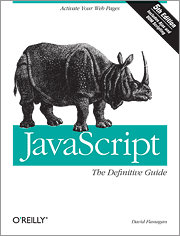
This is the latest edition of O'Reilly's bestselling JavaScript book: JavaScript: The Definitive Guide. This is the 5th edition already and it is completely updated to include web 2.0 stuff like Ajax.
Title: JavaScript: The Definitive Guide
Fifth Edition: August 2006
Author: David Flanagan
ISBN: 0-596-10199-6
Pages: 1018
This Fifth Edition is completely revised and expanded to cover JavaScript as it is used in today's Web 2.0 applications. This book is both an example-driven programmer's guide and a keep-on-your-desk reference, with new chapters that explain everything you need to know to get the most out of JavaScript, including:
Scripted HTTP and Ajax
XML processing
Client-side graphics using the
Posted by
Denis
at
12:41 PM
0
comments
![]()
Labels: Ajax, JavaScript, Published 2006, Publisher: Oreilly
An Interview With SQL Guru Ken Henderson
Check out this interview with SQL Guru Ken Henderson
Here is a one of the questions
What are the most important things a person can do to master SQL Server?
Ken: Naturally, the best thing a person could do would be to do what the authors of this book did: study the SQL Server source code. Studying the SQL Server source gives you insight into how the product works that is impossible to gain through any other means. But, given that that excludes pretty much everyone outside of Microsoft, here are some general thoughts:
#1, understand how Windows works at a very low level and how SQL Server utilizes the many facilities it offers
#2, understand how the product was designed and how it was intended to be used
#3, explore it not only as a user, but as a developer. Fire up a debugger and see how it works under the hood
#4, build real apps with it, using its various components as they were intended to be used
Here is the link to the full interview: http://sqlservercode.blogspot.com/2006/10/interview-with-ken-henderson-about.html
Posted by
Denis
at
12:30 PM
0
comments
![]()
Labels: Interview, SQL Server 2005
Windows Weekly Podcast Episode 22: Silverlight
Paul Thurrott and Leo Laporte talk about:
Silverlight
Google Buys Doubleclick
Microsoft vs. Adobe
Why Microsoft is Not Dead
Windows Live shrinks
Outlook 2007 patch
Ubuntu Feisty Fawn ships
Halo 2
Download the episode here: http://www.twit.tv/ww22
Check out Paul’s Blog at http://www.internet-nexus.com/ and the SuperSite for Windows http://winsupersite.com/ for more information.
Posted by
Denis
at
12:26 PM
0
comments
![]()
Labels: Podcast, Silverlight, Windows Presentation Foundation, WPF/E
Friday, April 20, 2007
Couple Of Mix07 SilverLight Buzzcasts
MIX07 Buzzcast #4 - Ben Waggoner - WPF/E Audio/Video Playback
Ben Waggoner - Technical Evangelist on the Core Media Processing Technology Team talks about video and audio playback in WPF/E
Listen to the podcast(MP3)
Listen to the podcast(WMA)
MIX07 Buzzcast #5 - Sean Alexander - WPF/E Digital Media
Sean Alexander - Director in the Rich Media Client Platform Group talks about creation, management and playback of digital media in WPF/E
Listen to the podcast(MP3)
Listen to the podcast(WMA)
Posted by
Denis
at
9:19 AM
0
comments
![]()
Labels: MIX07, Silverlight, Windows Presentation Foundation, WPF/E
Video: Orcas 1 Beta And Beyond
Channel 9 has posted their latest Orcas video. From the site:
"Orcas Beta 1 has shipped!!! Who better to tell us all about VS Orcas and related technologies than our good friend Soma, VP of the developer division (that's the group that makes all of our development tools and programming languages). Orcas Beta 1 is a major milestone for the next version of VS and related technologies.
Install Orcas (on Vista, baby!) and experience firsthand the plethora of innovations it contains. Did you know you can write VS2003/2005 applications in Orcas? Did you you know that LINQ is deeply integrated into the Orcas IDE? Did you know that there is now JScript intellisense? Have you played with Cider (design surface for WPF)? Did you know...
As always, your feedback is critical. Soma and team anxiously await learning about your experiences with Orcas."
Download the Video
Watch the Video
Posted by
Denis
at
5:15 AM
0
comments
![]()
Labels: LINQ, Visual Studio Orcas
Visual Studio Orcas Beta 1 Available For Download, Star Playing With LINQ and Lambda Expressions Now!
Download Visual Studio Orcas Beta 1 now and start playing with LINQ and Lambda Expressions
Visual Studio Code Name “Orcas” Beta 1
Visual Studio code name "Orcas" is the next generation development tool for Windows Vista, the 2007 Office system, and the Web. Beta 1 consists of multiple releases including, Visual Studio Professional Edition, Visual Studio Team Suite and Visual Studio Team Foundation Server, which are available as installation media ISO images you can use to install the products. Alternatively, you can download VPC images with the software pre-installed. In addition, you can download prerelease versions of Visual Basic Express, Visual C++ Express, Visual C# Express, and Visual Web Developer.
For a better download experience, MSDN Subscribers should use MSDN Subscriber Downloads for both installation media ISO images and VPC images.
These downloads are currently unavailable on Microsoft Downloads, but will be available soon. MSDN Subscribers can download these files from MSDN Subscriber Downloads.
Visual Studio Professional Edition ISO Image
Visual Studio Team Suite ISO Image
Visual Studio Team Foundation Server ISO Image
VPC Images
If you prefer the convenience of evaluating prerelease software in a virtual machine environment, you can download VPC images that include pre-installed instances of the prerelease software indicated, including any required prerequisite software.
Visual Studio Team Suite-Only VPC
Visual Studio Team Suite with Team Foundation Server VPC
Note: If you wish to use the Virtual PC image you will need Virtual PC or Virtual Server to run this image. Depending on your hardware the download files make take between 30-60 minutes to decompress these self-extracting files.
Visual Studio Express Editions
Visual Studio Express Editions are lightweight, easy-to-use and easy-to-learn tools for the hobbyist, novice and student developer.
For more information, see Visual Studio Code Name "Orcas" Express Editions.
Posted by
Denis
at
4:51 AM
0
comments
![]()
Labels: Visual Studio Orcas
Thursday, April 19, 2007
Seven Simple ASP.NET 2.0 Tips and Tricks that You May (or may not) have Heard About
Dan Wahlin has posted seven great ASP.NET 2.0 Tips and Tricks that you should know.
Here is a preview of all seven tips
1. Maintain the position of the scrollbar on postbacks: In ASP.NET 1.1 it was a pain to maintain the position of the scrollbar when doing a postback operation.
2. Set the default focus to a control when the page loads: This is another extremely simple thing that can be done without resorting to writing JavaScript.
3. Set the default button that is triggered when the user hits the enter key: This was a major pain point in ASP.NET 1.1 and required some JavaScript to be written to ensure that when the user hit the enter key that the appropriate button on the form triggered a "click" event on the server-side.
4. Locate nested controls easily: Finding controls within a Page's control hierarchy can be painful but if you know how the controls are nested you can use the lesser known "$" shortcut to find controls without having to write recursive code.
5. Strongly-typed access to cross-page postback controls: This one is a little more involved than the others, but quite useful.
6. Strongly-typed access to Master Pages controls: The PreviousPageType directive isn't the only one that provides strongly-typed access to controls.
7. Validation groups: You may have a page that has multiple controls and multiple buttons. When one of the buttons is clicked you want specific validator controls to be evaluated rather than all of the validators defined on the page.
Read the complete article here: http://weblogs.asp.net/dwahlin/archive/2007/04/17/simple-asp-net-2-0-tips-and-tricks-that-you-may-or-may-not-have-heard-about.aspx
Posted by
Denis
at
10:50 AM
0
comments
![]()
Labels: ASP.NET
Screencast: Virtual Earth with Ajax and JSON
Watch the screencast here: http://channel9.msdn.com/ShowPost.aspx?PostID=301830#301830
This is the introduction video to Virtual Earth using some simple java script and maps.live.com. If you're interested in using AJAX Web Services and JSON have a look at the rest of the content from the presentation: http://www.soulsolutions.com.au/Articles/ScalableVirtualEarth/tabid/105/Default.aspx
Posted by
Denis
at
10:37 AM
0
comments
![]()
Labels: Ajax, JSON, Screen Cast, Virtual Earth
Tuesday, April 17, 2007
Top Ten List Of Reasons Why You Might Want To Use Silverlight
Tim Sneath has posted a top ten list of reasons why you might want to use Silverlight.
1) It supports playback of WMV files on both PC and Macintosh, with many options for interactivity during playback; with just a couple of lines of code, you can provide a platform-neutral way to handle all your movie files. Silverlight supports full-screen 720p video and offers seamless transitions between full-screen and windowed mode without losing your position in the video (something that media sites are crying out for today).
Read the other 9 reasons here: http://blogs.msdn.com/tims/archive/2007/04/15/introducing-microsoft-silverlight.aspx
Posted by
Denis
at
11:24 AM
0
comments
![]()
Creating Silverlight Media with Expression Media Encoder Video
Channel 9 has a video about creating Silverlight Media with Expression Media Encoder
From the site:
"Microsoft Silverlight is a cross-browser, cross-platform plug-in that supports rich media delivery over the web. But how do you create the rich media in the first place? Expression Media Encoder is one key element of the workflow: providing encoding, annotation, watermarking, and custom skins.
Dr Sneath visits James Clarke, one of the program managers on the Expression team to see an amazing end-to-end demo that shows the power of Expression Media Encoder and Silverlight working together. "
Download the video here: http://channel9.msdn.com/ShowPost.aspx?PostID=301419#301419
Media Length: 00:38:57
Posted by
Denis
at
11:19 AM
0
comments
![]()
Monday, April 16, 2007
Microsoft Unveils Silverlight to Power the Next Generation of Media Experiences on the Web
 Today at the 2007 National Association of Broadcasters conference (NAB2007), Microsoft Corp. unveiled Microsoft® Silverlight™, a new cross-browser, cross-platform plug-in for delivering the next generation of media experiences and rich interactive applications (RIAs) for the Web. Early supporters of the new platform include Akamai Technologies Inc., Brightcove Inc., Eyeblaster Inc., Limelight Networks, Major League Baseball and Netflix Inc.
Today at the 2007 National Association of Broadcasters conference (NAB2007), Microsoft Corp. unveiled Microsoft® Silverlight™, a new cross-browser, cross-platform plug-in for delivering the next generation of media experiences and rich interactive applications (RIAs) for the Web. Early supporters of the new platform include Akamai Technologies Inc., Brightcove Inc., Eyeblaster Inc., Limelight Networks, Major League Baseball and Netflix Inc.
Microsoft Silverlight, previously called Windows® Presentation Foundation Everywhere (WPF/E), integrates with existing Web technologies and assets to provide higher-quality experiences with lower costs for media delivery. Delivered to end users through a seamless, fast installation, Silverlight offers consistent experiences to both Macintosh and Windows users on a variety of browsers including Internet Explorer®, Firefox and Safari.
“Content providers are seeking a way to deliver rich interactive applications using the tools and skills they already have. They want an end-to-end solution that enables them to rapidly reach multiple platforms with reasonable deployment costs,” said Bob Muglia, senior vice president of the Server and Tools Business at Microsoft. “Microsoft Silverlight delivers on this need and marks a real step forward for the industry. Silverlight is the only solution in the market today that enables content creators to tap into the broad ecosystem for Windows Media® technologies while taking the Web’s rich interactive application experience to new levels.”
Leading media companies and solution providers have announced support for Silverlight including Akamai Technologies, Brightcove, Eyeblaster, Limelight Networks, Major League Baseball, NaviSite Inc., Netflix, Pinnacle Systems Inc., Rhozet Corp., Skinkers, Sonic Solutions, Tarari Inc., Telestream Inc. and Winnov. All have indicated plans to deliver Silverlight-based experiences for their viewers and customers.
“We’ve consistently heard from the media companies that they want the ability to easily implement key technologies for Internet video and rich broadband experiences,” said Bob Mason, chief technology officer at Brightcove. “With the release of Silverlight, Microsoft is bringing rich interactive experiences coupled with the VC-1 video standard into the browser, and we’re excited to announce plans to support this technology and continue to give our customers access to the cutting-edge technologies that will drive the growth of Internet TV.”
Silverlight Scales From HD to Mobile, With Peace of Mind for Content Owners
Silverlight uses Windows Media Video (WMV), Microsoft’s implementation of the Society of Motion Picture and Television Engineers (SMPTE) VC-1 video standard, enabling immediate compatibility with the millions of hours of content already available on the Web, and adds support for interactive video experiences that scale from full-screen high-definition (HD) to mobile scenarios.
“Netflix is leading the way for people to rent movies for instant viewing over the Internet,” said Netflix Chief Product Officer Neil Hunt. “With 6.3 million members now and millions more in the next few years, Netflix needs rapid and reliable scalability so all members can enjoy DVD-quality movies immediately on our instant-viewing feature. We depend on Microsoft Windows Media technologies, and we’re excited about Microsoft Silverlight as a platform to enable instant watching of great content for all our members, on multiple platforms.”
Silverlight customers will also enjoy compatibility with the broad ecosystem of Windows Media-enabled tools and solutions, and the proven scalability and reliability of the Emmy Award-winning Windows Media technologies. At the discretion of content providers, Silverlight will also deliver digital rights management support built on the recently announced Microsoft PlayReady™ content access technology — with feature parity on Windows and Mac.
Microsoft Expands Reach of .NET Framework
Based on the Microsoft .NET Framework, Silverlight enables developers and designers to easily use existing skills and tools to deliver media experiences and RIAs for the Web with role-specific tools: for designers, Microsoft Expression® Studio, and for developers, Visual Studio®. New tool and server investments for media professionals include the following:
• Expression Media Encoder. Microsoft Expression Media Encoder, which will be a feature of Microsoft Expression Media, enables rapid import, compression and Web publishing of digital video imported from a variety of popular formats, including AVI and QuickTime, into WMV. Capable of running on the desktop or Windows Server®, Expression Media Encoder is a template-driven system that integrates seamlessly into existing Web publishing workflows for both live and on-demand content delivery. Expression Media Encoder will be a free download for customers of Expression Media when it is shipped later this year.
• Hardware-accelerated video publishing. When paired with a Tarari Encoder Accelerator, Expression Media Encoder reduces encode times by up to 15 times over software alone, a significant capabilities and cost advantage for publishing Web video today.
• Even greater scalability with Windows Server, code-named “Longhorn.” Building on the industry-leading streaming and Web server platform, Windows Server “Longhorn” will enable customers to experience up to twice the scalability on the same hardware when compared with Windows Server 2003. Also being announced today is the Internet Information Services 7 (IIS7) Media Pack, which adds new cost-saving features such as bit-rate throttling and other advanced features designed to help further reduce the cost of media distribution. The IIS7 Media Pack will be a free download for customers of Windows Server “Longhorn” when it ships.
Microsoft Silverlight, Expression Media Encoder and Tarari Encoder Accelerator will be shown in Microsoft Booth SL3213, in the South Hall of the Las Vegas Convention Center. Microsoft’s broader development platform and additional details about Silverlight will be shared in the keynote presentation at Microsoft’s upcoming Mix07 conference, April 30 in Las Vegas. Microsoft will also release the beta for Silverlight during the Mix07 conference. More information about the Mix07 event can be found at http://www.mix07.com
Partner Support for Silverlight
“Both Microsoft and Akamai believe in enabling lower-cost, highly available media delivery solutions that push rich user experiences to new heights. Silverlight represents a significant leap forward for customers looking for cost-effective rich media solutions with assured application delivery using Windows Media technologies. We agree that facilitating a standard way to distribute rich media is in the industry’s best interest, and will be releasing tools in support of the Silverlight initiative to work hand in hand with our new Stream OS media management solution.”
— Paul Sagan
President & CEO
Akamai
“Eyeblaster customers depend on us to simplify and translate technologies to deliver effective brand messages, regardless of how ads are distributed. Faced with increasing complexities associated with varying formats and development platforms, Silverlight provides an environment that is both familiar and flexible, enabling us to increase creative options for advertisers and develop truly immersive online campaigns.”
— Gal Trifon
President and CEO
Eyeblaster
“High performance is integral to our success and ongoing leadership as a content delivery network. With Microsoft Silverlight we’re supporting a platform that will revolutionize the capabilities and experiences we can provide, using scalable and recognized technologies already deployed by our customers.”
— Nathan Raciborski
Co-founder and Chief Technology Officer
Limelight Networks
“In an effort to continue providing the best content-delivery solutions available, our support for Silverlight will ensure that our customers have the next-generation capabilities to grow their business. Silverlight provides significant efficiencies by using familiar tools and technologies, all while enhancing the end-user experience by adding engaging graphics and interactivity.”
— Denis Martin
Chief Technology Officer
NaviSite
“As a leading consumer video editing application, Pinnacle is constantly looking to provide our customers with new and creative ways to share their Pinnacle Studio projects with friends and family. We are very excited that our Studio customers can begin publishing Silverlight media today to enhance their Web-based social network experience — sharing media has never been so easy.”
— Jan Piros
Director of Product Management, Video Editing
Pinnacle Systems
“Microsoft Silverlight provides a comprehensive environment for delivering rich media experiences online and beyond. With the support of Rhozet’s suite of transcoding solutions, content providers will gain tremendous versatility and efficiencies for rich video distribution to Silverlight-based experiences.”
— David Trescot
CEO
Rhozet
“Skinkers collaborated with Microsoft to introduce the co-developed peer-to-peer technology behind LiveStation, and now we’re advancing this solution with support for Silverlight. The peer-to-peer approach in LiveStation enables Web experiences on par with live TV with limited infrastructure investments. Add the next-generation interactive and media playback capabilities in Silverlight, and LiveStation experiences become even more powerful.”
— Matteo Berlucchi
Co-Founder and CEO
Skinkers
“Through our PC-based, Roxio-branded consumer software applications, Sonic has helped millions create, manage and consume personal digital media content and entertainment. Silverlight provides a unique opportunity for Sonic to not only enhance these applications, but also develop fresh Web- and mobile device-based products that will power a new generation of richly interactive digital media experiences.”
— Dave Habiger
President and CEO
Sonic Solutions
“Our strong relationship with Microsoft over the years has produced industry-leading video acceleration products that significantly accelerate encoding capabilities for content distribution using the Windows Media platform. We’re continuing this successful collaboration by optimizing our Encoder Accelerator platform for the Expression Media Encoder to achieve unprecedented video-publishing efficiencies for Silverlight-based environments.”
— Jim Wilson
CTO
Microsoft Technologies
Tarari
“As a leader in encoding-based media workflow solutions, Telestream is pushing the boundaries of this evolving industry. Silverlight has the potential to reset the bar for online media experiences, and through our support for it Telestream will be at the forefront of solutions that enhance and drive adoption of this next-generation media delivery platform.”
— David Heppe
President
Telestream
“Winnov’s CBOX3 presentation appliances are specifically designed to provide effective knowledge dissemination through rich-media capture and distribution. With Silverlight, Winnov is enabling its customers to deliver richer, truly compelling playback experiences to an even broader on-demand and live broadcast viewership.”
— Olivier Garbe
Founder and CEO
Winnov
Posted by
Denis
at
10:15 AM
0
comments
![]()
Labels: Silverlight, Windows Presentation Foundation, WPF/E
Friday, April 13, 2007
DB2 integration in Visual Studio
The IBM Database Add-Ins for Visual Studio 2003 and 2005 are a collection of
features that integrate seamlessly into your Visual Studio development environment so that you can work with DB2 servers and develop DB2 procedures, functions, and objects. These add-ins are designed to present a simple interface to DB2 databases. For example, instead of using SQL, the creation of database objects can be done using wizards. And for situations where you do need to write SQL code, the integrated DB2 SQL editor has the following features:
- Colored SQL text for increased readability
- Integration with the Microsoft Visual Studio IntelliSense feature,
which provides for intelligent auto-completion while you are typing DB2 scripts
With IBM Database Add-Ins for Visual Studio, you can:
- Open various DB2 development and administration tools
- Create and manage DB2 projects in the Solution Explorer
- Access and manage DB2 data connections (in Visual Studio 2005 you can do this from the
Server Explorer; in Visual Studio 2003, you can do this from the IBM Explorer) - Create and modify DB2 scripts, including scripts to create stored procedures, functions, tables,views, indexes, and triggers
Following are the means by which IBM Database Add-Ins for Visual Studio can be installed on your computer.
- Visual Studio 2003
- The IBM Database Add-Ins for Visual Studio 2003 are included with the DB2 Client and the DB2 servers. The DB2 installation detects the presence of Visual Studio 2003, and if it is installed, the add-ins are registered. If you install Visual Studio 2003 after you install a DB2 product, run the "Register Visual Studio Add-Ins" utility from the DB2 instance's start menu.
- Visual Studio 2005
- The IBM Database Add-Ins for Visual Studio 2005 are included as a separately installable component with the DB2 Client and the DB2 servers. Once you are finished installing your DB2 product, you will be presented with an option to install the IBM Database Add-Ins for Visual Studio 2005. If you do not have Visual Studio 2005 installed on your computer, the add-ins will not install. Once you install Visual Studio 2005, you can then install the add-ins at any time from the DB2 product's setup menu.
Read more here: http://publib.boulder.ibm.com/infocenter/db2luw/v9/index.jsp?topic=/com.ibm.db2.udb.apdv.ms.doc/doc/c0010780.htm
Posted by
Denis
at
1:55 PM
0
comments
![]()
Labels: DB2, Visual Studio
Thursday, April 12, 2007
Enterprise Library 3.0 – April 2007 Released
Brief Description
This release of Enterprise Library includes: Caching Application Block, Cryptography Application Block, Data Access Application Block, Exception Handling Application Block, Logging Application Block, Policy Injection Application Block, Security Application Block and Validation Application Block.
Overview
The patterns & practices Enterprise Library is a library of application blocks designed to assist developers with common enterprise development challenges. Application blocks are a type of guidance, provided as source code that can be used "as is," extended, or modified by developers to use on enterprise development projects. This release of Enterprise Library includes application blocks for Caching, Cryptography, Data Access, Exception Handling, Logging, Policy Injection, Security and Validation.
System Requirements
Supported Operating Systems: Windows Server 2003; Windows Vista; Windows XP
Microsoft .NET Framework 2.0 or 3.0. You need .NET Framework 3.0 for the
Application Block Software Factory and the WCF adapters for the Validation
Application Block and Exception Handling Application Block
Microsoft Visual Studio 2005 development system (any of the following
editions):
Microsoft Visual Studio 2005 Standard Edition
Microsoft Visual Studio 2005 Professional Edition
Microsoft Visual Studio 2005 Team Edition for Software Developers
Microsoft Visual Studio 2005 Team Edition for Software Testers
Microsoft Visual Studio 2005 Team Edition for Software Architects
Microsoft Visual Studio 2005 Team Suite
To use the Application Block Software Factory and the Strong-Naming
Guidance Package, you need the Guidance Automation Extensions (GAX). To
modify these guidance packages, you also need the Guidance Automation
Toolkit (GAT).
Some blocks and samples require the use of Microsoft SQL Server or other
database products.
Visual Studio Team System or NUnit 2.2 is required if you want to
execute unit tests.
Download it here: http://www.microsoft.com/downloads/details.aspx?FamilyID=62ef5f79-daf2-43af-9897-d926f03b9e60&displaylang=en
Posted by
Denis
at
3:43 PM
0
comments
![]()
Labels: ADO.NET, ASP.NET, Enterprise Library, Windows Forms
Bret Updegraff Talks About SQL Server Reporting Services Pocast
Bret Updegraf shares his knowledge of SQL Reporting Services with Carl and Richard in this show. Bret is the author of SQL Server 2005 Reporting Services in Actionfrom Manning Publishing.
Listen to the podcast here: http://dotnetrocks.com/default.aspx?showID=231
Posted by
Denis
at
1:17 PM
0
comments
![]()
Labels: Podcast, Reporting Services, SQL Server 2005
Upcoming Webcast Series on Visual Basic 9
The Visual Basic team has put together a "Live from Redmond" webcast series covering many of the new features in the next version of Visual Basic and Visual Studio ("Orcas"). Here's the schedule:
- Live From Redmond: VB9 - Orcas Overview April 18th, Presented by John Stallo
- Live From Redmond: VB9 - LINQ Overview April 25th, Presented by Kit George
- Live From Redmond: VB9 - LINQ to SQL & O/R Designer Deep Dive May 2nd, Presented by Young Joo
- Live From Redmond: VB9 - Building N-Tier Applications May 9th, Presented by Young Joo
- Live From Redmond: VB9 - Offline Data Caching May 16th, Presented by Milind Lele
- Live From Redmond: VB9 - Deep Dive into LINQ May 23rd, Presented by Amanda Silver
- Live From Redmond: VB9 - Building Service-Oriented Applications May 30th, Presented by John Stallo
- Live From Redmond: Using the Interop Toolkit to Migrate your VB6 Applications to .NET June 6th, Presented by Jonathan Aneja
- Live From Redmond: VB9 – LINQ Best Practices June 13th, Presented by Lisa Feigenbaum
Posted by
Denis
at
12:20 PM
0
comments
![]()
Labels: VB, Visual Basic, Visual Studio Orcas
















